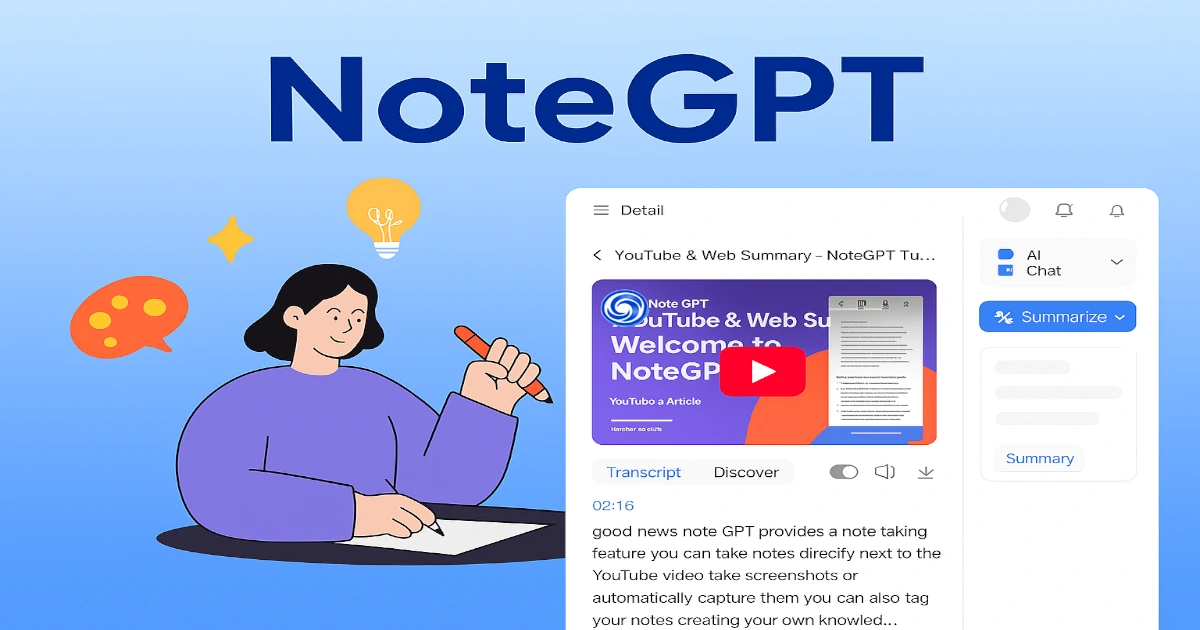Opening Statement
NoteGPT is changing how students, professionals, and content creators take notes. Imagine turning long YouTube videos, PDFs, or meetings into concise summaries in seconds—for free! Whether you need YouTube to notes AI free, a study notes generator, or an AI note taker from video, Note GPT makes learning and productivity effortless. In this guide, we’ll explore how Note GPT.io works, its best features, and why it’s a game-changer for anyone drowning in information. We’ll cover everything you need to know from free AI note generators to workspace organisation. Ready to boost your efficiency? Let’s dive in!
Article Summary
NoteGPT is an AI-powered tool that converts videos, PDFs, and lectures into structured notes instantly. It’s perfect for students, researchers, and professionals who want a free AI notes generator that saves time. Key features include YouTube to notes AI free, video to notes AI free, and PDF summarization. You can also organise notes in a Note GPT workspace and even chat with your notes for better understanding. We’ll discuss its safety, user reviews, and how it compares to tools like ChatGPT and Napkin AI. Plus, we’ll answer FAQs like “Is Note GPT.io safe?” and “How do I use Note GPT for YouTube summaries?” By the end, you’ll know if Note GPT is the right tool for you!
What Is NoteGPT? AI Note-Taking Made Easy
NoteGPT is an AI-powered tool that helps you summarize videos, PDFs, and lectures in seconds. It’s like having a smart assistant that turns hours of content into bite-sized notes.
Why Use Note GPT?
- Saves time—no more manual note-taking.
- Free AI notes generator – Great for students on a budget.
- Works with YouTube, PDFs, and more—one tool for all formats.
Note GPT vs. Manual Note-Taking
| Feature | Note GPT AI | Manual Note-Taking |
|---|---|---|
| Time Spent | 1 minute | 30+ minutes |
| Accuracy | 90% AI-summarized | Risk of human error |
| Searchability | ✅ Yes (CTRL+F) | ❌ Paper/Scattered |
| Cost | Free | Time = Money |
Top Features of Note GPT You’ll Love
1. YouTube to Notes AI (Free & Fast)
Turn any YouTube video into structured notes. Just paste the link, and note that GPT extracts key points. See how YouTube handles video transcripts
2. Free AI Notes Generator from PDF
Upload research papers or eBooks, and get a summary instantly.
3. Note-Taking AI for Students
Perfect for lectures—generate study notes with one click.
4. Note GPT Workspace: Organize Notes Easily
Keep all your summaries in one place for quick access.
5. Chat with Your Notes (Like ChatGPT)
Ask questions, clarify concepts, and get instant answers.
Feature Spotlight
| Feature | Best For |
|---|---|
| YouTube to Notes | Students, Content Creators |
| PDF Summarization | Researchers, Lawyers |
| Chat with Notes | Quick Q&A, Revision |
Did You Know?
Did You Know? Note GPT can summarize entire textbooks from PDFs? Try uploading your next course material!
How to Use Note GPT: Step-by-Step Guide
1. Summarize a YouTube Video
- Go to NoteGPT.io YouTube video summarizer.
- Paste the video URL.
- Get a transcript + key takeaways.
2. Create Notes from a PDF
- Use the free AI notes generator from the PDF feature.
- Upload your file.
- Download the summary.
3. Organize in Note GPT Workspace
- Create folders for different subjects.
- Save notes for future reference.

Try This Now
Try This Now: Go to NoteGPT.io, paste a YouTube link, and share your summary in the comments!
Pro Tip: Use NoteGPT.io YouTube transcript generator to get a full transcript before summarizing—great for research!
Pro Tip: For lectures, ask Note GPT to “highlight key terms” for faster revision.
NoteGPT vs. Other AI Tools
| Feature | Note GPT | ChatGPT | Napkin AI |
|---|---|---|---|
| Free YouTube Notes | ✅ Yes | ❌ No | ❌ No |
| PDF Summarization | ✅ Yes | ✅ Yes | ❌ No |
| Workspace Storage | ✅ Yes | ❌ No | ✅ Yes |
Winner? Note GPT is best for free, fast, and organised AI notes.
Is NoteGPT.io Safe? (Privacy Check)
Yes! “Note GPT” uses secure encryption for your data. No personal info is shared.
Avoid These Mistakes” Warning Box
⚠️ Warning: Always cross-check AI summaries for critical work—AI can miss nuances!
NoteGPT.io Reviews: What Users Say
- “Saves me hours on research!” – Uni student.
- “Best free AI notes generator!” – Blogger.
- “Works great for YouTube summaries.” – Teacher.
Real User Testimonial
“Note GPT cut my study time in half! I upload 2-hour lectures and get bullet points in minutes.”
— Sarah, Medical Student (Sydney)
Checklist: Who Needs NoteGPT?
✅ Students—Summarise lectures and generate flashcards.
✅ Researchers—Condense papers in seconds.
✅ Content Creators—Repurpose videos into blogs.
✅ Professionals—Turn meetings into actionable notes.
Final Verdict: Should You Use NoteGPT?
Note: GPT is a must-try for quick, free, and smart note-taking. It’s perfect for students, content creators, and busy professionals.
Call to Action
Ready to boost your productivity? Try NoteGPT.io today—it’s free, fast, and easy to use! Whether you need YouTube summaries, PDF notes, or an innovative workspace, Note GPT has you covered. Visit https://notegpt.io and start saving time now!
Frequently Asked Questions(FAQs)
Is NoteGPT.io free?
Yes! It offers free AI notes generation from videos and PDFs.
Can NoteG PT summarise YouTube videos?
Absolutely! Use the NoteGPT.io YouTube video summarizer for instant notes.
Can I use Note GPT offline?
No—it requires internet to process AI summaries.
Does Note GPT support non-English videos?
Yes! It works with 50+ languages.
How do I create a Note GPT workspace?
Go to the NoteGPT.io workspace and create and organise your notes.
Does Note GPT work with ChatGPT?
Yes! You can chat with your notes like ChatGPT.
Is NoteGPT.io safe for privacy?
Yes, it uses secure encryption to protect your data.
Can I summarise images with Note GPT?
Currently, it focuses on text and video summaries.