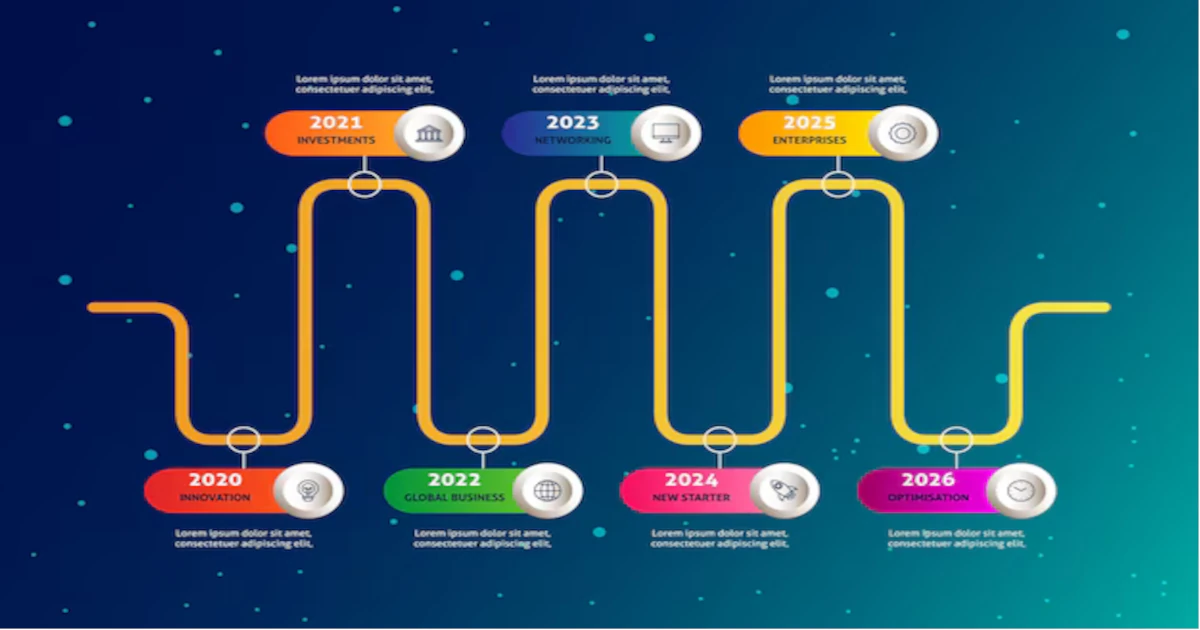Article Summary
Team timelines will help teams keep their workflow and leverage resources while achieving milestones on-the-go. The team timeline serves to improve collaboration, increase transparency and establish accountability through a chronological visualization of the projects. Whether it’s a new product launch or daily operations, knowing how to create and use a team timeline will change the output in your organization and provide results you can put your hands on.
This article will cover the essential ingredients of a successful team timeline, how to structure one effectively, and best practices for integrating it into your organization. It delves into tools, approaches, and case studies to highlight how the calendar can work wonders when thoughtfully constructed. Get into these insights to arm your team with clarity and direction.
Introduction to team timeline
Every succesfull project starts with a plan. Using a team timeline helps structure your meeting with goal alignment, role definitions, and achievable deadlines. When running a small business or a corporation it is easy to overlook important tasks without organization. A team timeline nurtures shared vision, collaboration and accountability.
This blog discusses the idea of team timelines in depth, their advantages and how you create one according to your needs. You’ll learn how this tool can revolutionize team performance and keep each member aligned with collective goals.
What Is a Team Timeline?
A team timeline is not simply a linear chronology. It’s a visual representation of a project’s timeline, showcasing deadlines, tasks, and milestones in a format that’s easy for team members to follow. It enhances clarity and can also be used as a reference point to track progress on the plan itself.
The Elements of a Team Timeline
What Needs to Be Done: Identify tasks and deliverables
Deadlines: Set realistic deadlines to eliminate bottlenecks.
Milestones: To sustain team motivation, showcase key achievements.
Have roles assign to each person so everyone knows their responsibility
Why Every Team Should Have a Timeline
Without an established timeline, teams are at risk of intersecting roles, unclear goals, and ineffective work processes. A timeline reduces confusion since everyone can see their role all in one place, along with deadlines.
Why Using a Team Timeline Is Beneficial
Team timelines have various benefits, from enhancing productivity to improving transparency.
Better Visibility of All Projects
Team timelines create a bird’s eye view of the project Members can understand what work is in process, what’s coming due and how their work relates to the larger picture.
Improved Accountability
A timeline of responsibilities gives every team member knowledge of their duties. This gives a clear heading, which reduces conflicts and defines ownership.
Enhanced Resource Handling
Timelines inform the allocation of resources by showing when and where they’ll be required. This keeps projects from being under-resourced and over-burdened.
How to Create a Team Timeline
How This Team Timeline is Created in Steps Be sure to take these important steps for success:
Identify Objectives
Determine the objective of your timeline. Are you in control of a marketing campaign, product launch, or day-to-day operations? Knowing your goals will help you determine how your timeline is structured.
Break Down the Project
Break down the project into manageable tasks. You can use these as building blocks for a direct line from start to finish.
Delegate Responsibility
This includes assigning roles to team members based on their expertise. With clear delegation, confusion is eliminated and accountability is established.
Choose the Right Tools
To map the timeline, use tools such as Gantt charts, Trello, or Asana. These tools make visualization and follow-up much simpler.
Tips for Making Timelines Work for Your Team
A timeline for a successful team is not just a chart, it is a strategy. Follow these practices to ensure you do it right:
Keep It Simple
Don’t overload your timeline with too many details, the team can get overwhelmed. Concentrate on important tasks and milestones.
Update Regularly
Your timeline should evolve as a project often does. It ensures everyone is on the same page with upcoming changes.
Communicate Clearly
Make sure team members know how to use the timeline and what it commits them to.
Integrate Feedback
Encourage team members to provide recommendations for enhancing the features of the timeline.
The tools to build a team timeline
There are a variety of tools that can be used to develop and manage timelines. Here’s a closer look at a few popular options:
Gantt Charts
Gantt charts are very popular in project management, and provide a breakdown of tasks, timelines, and dependencies.
Kanban Boards
Instead of a static list, platforms such as Trello offer Kanban boards, which include a more dynamic and portable solution for tracking progress.
Calendar Apps
For example, for smaller teams or more straightforward projects, tools like Google calendar work well for visualizing deadlines.
Common Mistakes to Avoid
Knowing What to Avoid Is as Important as Knowing What to Do Here are some pitfalls to avoid:
Overloaded Timeline
Over-detailing makes timelines complex and bloated.
Ignoring Team Input
Getting team members involved means the timeline reflects the practical needs and challenges.
Neglecting Deadlines
If deadlines aren’t followed, timelines become ineffective.
Team Timelines in the Real World
In which industries and scenarios can team timelines be applied?
Product Development
Software teams use timelines to manage development cycles, testing phases, and product launches.
Marketing Campaigns
This timing is important for marketing teams to plan promotions and track performance, but also to hit campaign milestones.
Event Planning
Timelines are used by event managers to coordinate logistics, vendors, and schedules.
Closing Thoughts
A thoughtfully designed team timeline changes the way teams work together. It provides clarity, promotes accountability, and simplifies workflows, laying the framework for success. Convert your goals from vague aspirations into results-based items that timelines can help you achieve.
Frequently Asked Questions (FAQs)
Why should teams use a timeline?
Such a timeline in teams helps you organize tasks, deadlines, and responsibilities in an organized format. This ensures every team member is aware of their role and their priorities. Timelines deliver transparency, measure project progress and spotlight milestones. They also promote collaboration by connecting individual activities to collective objectives. As a roadmap, timelines help mitigate inefficiencies and improve accountability, ultimately keeping projects aligned to timelines.
What Are Timelines, and Why Use Them to Improve Team Productivity?
They help boost productivity by visualizing everything from tasks and deadlines to dependencies. They assist in prioritizing work, removing redundancies, and ensuring that resources are effectively allocated. Well-defined roles keep teams grounded and focused without confusion. Timelines also measure progress, allowing for delays to be easily detected and strategies to be adjusted. This method ensures that teams stay aligned, motivated, and focused during the project, from inception through completion.
Which tools are best for building team timelines?
Popular team timeline creation tools include Gantt charts, Trello, and Asana. Gantt charts shine for handling dependencies and phases of the project. They are user-friendly and collaborative with Kanban boards. Asana combines timelines with communication features. For smaller teams, more straightforward tools like Google Calendar work as well. The right tool depends on factors like the size of your team, the complexity of your project, and your preferences.
What are examples of mistakes made by teams when creating timelines?
Some common mistakes are adding redundant details to timelines, denying or ignoring what the team has to say, and not updating them frequently. Complex timelines make it hard for team members to keep track, while old timelines will cause everyone to go in a different direction. A different mistake is failing to create tangible timeframes, leading to stress and not achieving targets. Correcting these errors keeps timelines realistic, understandable, and a beneficial roadmap to project success.
Are Timelines Possibilities in Andean Remote Team Management?
Timelines prove helpful in orchestrating operations for leading remote teams. With team members located in various places, they offer a centralized picture view of tasks, deadlines, and responsibilities, ensuring that all those concerned are aligned. Tools like Asana and Trello allow you to share timelines and monitor real-time progress. Establishing clear timelines encourages communication and accountability and enables managers to track performance effectively, even across time zones.
There is no one approach or cognitive bias you need to follow.
Any time the project changes, you should update the team timelines. Such reviews guarantee that timelines align with actual progress and current priorities. Updates may be needed weekly or every other week, depending on how fast the project progresses. Update regularly to align, avoid confusion, and stay relevant. They also enable teams to identify delays early and adjust accordingly by focusing on hitting an end goal.